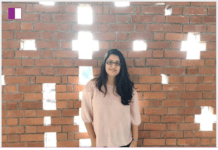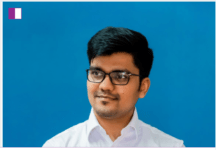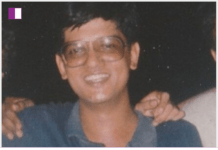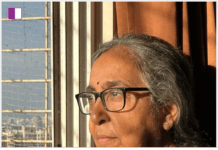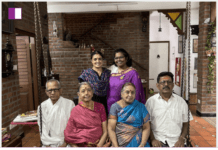Maintaining the health of your iPhone’s battery can greatly enhance the device’s longevity and performance. According to Pranav Sawant of Techlusive.in – one of the digital assets of IndiaDotcom Digital Private Limited, suggested one effective way to achieve this is by avoiding a full 100% charge. Instead, it’s better to stop charging at about 80-90%, which helps reduce the stress on the battery due to high voltage. Techlusive.in also recommends configuring your iPhone settings to limit charging to 80%. You can do this by navigating to Settings > Battery > Battery Health & Charging and enabling the 80% charge limit, a setting that minimizes the strain on the battery during each charge cycle.

Additionally, Techlusive.in suggests enabling the Optimized Battery Charging feature found in the same settings section. This smart feature is designed for those occasions when you need a full charge; it learns your charging routines and optimizes the charging process to prevent premature battery aging. Moreover, as per Techlusive.in, it’s healthier for the battery to receive frequent top-ups rather than waiting for it to fully deplete. Opting for incremental charges, such as charging from 40% to 70%, can be less detrimental than completing full charging cycles.
Techlusive.in strongly advises against letting your iPhone’s battery completely drain to 0%, as doing so can trigger a full cycle, which speeds up the decline in battery capacity. Additionally, it is important to avoid using the iPhone for demanding tasks like gaming while it is charging, as the excess heat produced can further degrade the battery’s health. Following these guidelines from Techlusive.in will help ensure your iPhone’s battery remains in top condition for as long as possible.